How to Reset SUM during Execution phase?
In this case study, we will discuss on the approach to reset some in execution phase
SAP BASISSAP HANAS4HANASUMRESET SUMSAP UPGRADE
Biswa Ranjan
6/7/20231 min read
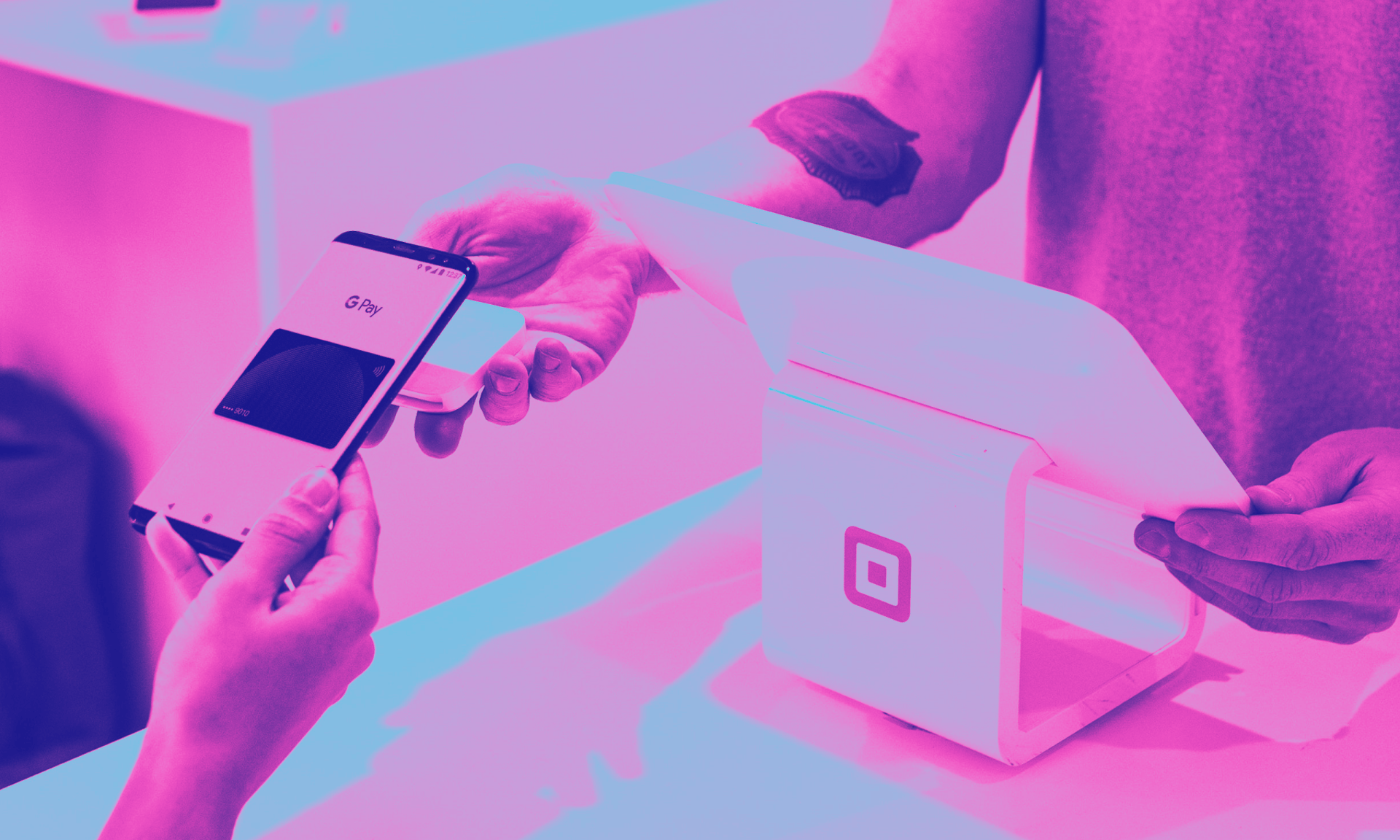
I'm sure everyone has come across such situations, while upgrade being stuck in execution phase and you are unable to find the root cause. Meanwhile your client asked to roll back the upgrade.
Today we are going to discuss on it
Very first thing comes to mind ,for roll back is restore or recovery. Of course it's correct but there is an issue
When you restore and Recover the database of course your system will be back to normal or recovered till last successful backup, however the shadow instance will still be there
Remember shadow instance uses resources equally as of primary system ,hence it's quite important to dissolve the shadow instance or else of course your primary instance will face lot of issues
How to Deal Such Situations:
We have taken the backup of SUM folder at the end of Preprocessing phase along with full DB backup. So you need to perform below things.
Here's the sequence:
*Restore and recover DB till last point backup
*Relaunch SUM from the backup sum folder (which was taken at the end of the Preprocessing)
*Now reset the SUM and after reset automatically shadow instance will be removed and your system will be running as usual
Hope it is useful for Everyone. Don't forget to follow my channel.