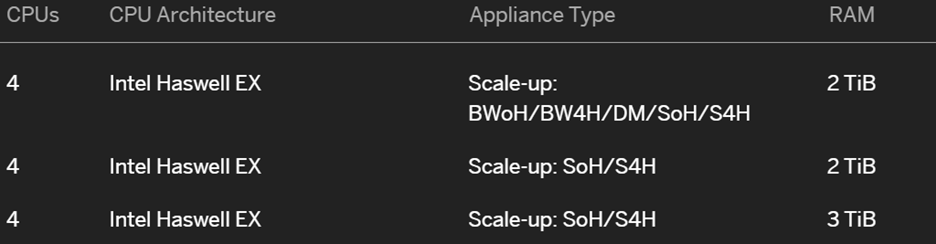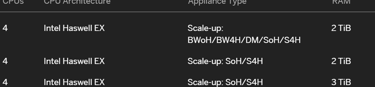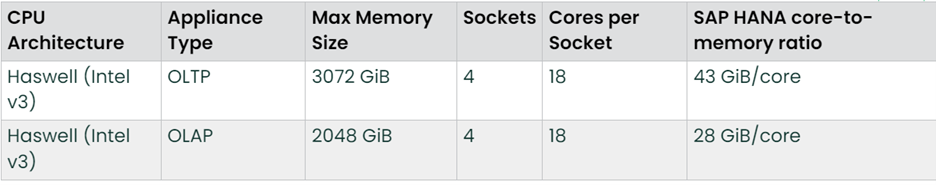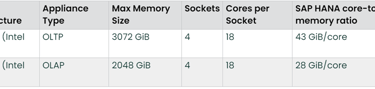Memory calculation for SUSE Linux Enterprise Server for SAP Applications with KVM to run SAP HANA for use in production environments
Memory calculation for SLES Server intended for SAP application
SAP HANA ADMINISTRATIONSAP HANAHANA SIZINGHANA SIZING ON SUSE
Biswa Ranjan, Founder : Odia Engineer Learning Platform
11/13/20232 min read
Memory Sizing of VM
Since SAP HANA runs inside the VM, it is the RAM size of the VM which must be used as the basis for SAP HANA Memory sizing.
CPU Sizing
‘Core-to-memory ratio’: maximum amount of memory (RAM) which is allowed for each CPU core. The specific ratio also depends on what workload the system will be used for, that is the Appliance Type:
· OLTP (Scale-up: SoH/S4H) or
· OLAP (Scale-up: BWoH/BW4H/DM/SoH/S4H).
Case Study :
Maximum 4 sockets using Intel standard chipsets on a single system board, for example Lenovo* x3850, HPE*/SGI* UV300 etc. 2 TiB RAM
Go to the below URL and select the Appliance.
· Select the required SAP HANA Appliance and Appliance Type
I have selected Haswell for BWoH
· Look for the largest certified RAM size for the number of CPU Sockets on the server (for example 2048 GiB on 4-Socket).
· Look up the number of cores per CPU of this CPU Architecture used in SAP HANA Appliances
· In our case the number of cores per CPU is 18 .
total number of cores on the certified Appliance=
number of sockets number of cores = 184 = 72
core-to-memory ratio:
Appliance RAM / the total number of cores = 2048 GiB/72
= approx. 28 GiB per core
Recommended resources (to be reserved) for the Hypervisor:
· 7% RAM
· 1x Physical CPU core (2x Logical CPU/Hyper threads) per Socket
Definition of Hypervisor:
Hypervisor: The software running directly on the physical server to create and run VMs (Virtual Machines).
Following the Rule of Reserve resource of Hypervisor:
total number of CPU cores on the Hypervisor and subtract one core per socket for the Hypervisor.
72 -4 = 68
In Our case Intel Haswell CPUs have an approximately 20% overhead when running SAP HANA.
Now take account of the Hypervisor overhead by multiplying the previous value by a factor of “1-overhead”
1 - 0.20% = factor 0.8
68*0.8=55 effective cores to be used by SAP HANA
Value 1: maximum VM RAM size limit by SAP:
For 55 effective cores * 28 GiB per core
= 1540 GiB Max VM RAM size for BWoH
Value 2: SUSE maximum VM RAM size
Hypervisor RAM size for SAP HANA and then subtracting the 7% memory overhead as 7% RAM Reserved for Hypervisor
In our Case for 2TiB
2048 GiB * 0.93 (the 7% RAM overhead)
= 1904 GiB for BWoH
Decision Rule
So, the actual RAM size of the VM to be configured must not exceed the LOWEST of the two above calculated SAP and SUSE “Max VM RAM size” limits.
Following the Rule
SAP would allow a maximum RAM size of up to 1540 GiB for a VM running OLAP/BWoH when following the predefined core-to-memory ratio.
Reference : HANA SIZING GUIDE on SUSE
SAP Sizing at: http://sap.com/sizing
Follow Odia Engineer Social Handles for More technical contents and For Training Enrollment.
To Buy Technical Documents and Recordings : topmate.io/odiaengineer
YouTube: https://youtube.com/c/odiaengineer1
Instagram: https://www.instagram.com/odia_engineer_yt/
WhatsApp: https://api.whatsapp.com/message/4V5HCUZ3RH5RB1?autoload=1&app_absent=0