Troubleshooting SAP Workload Management Issues for Performance Optimization
SAP BASISSAP NEWSSAPTOOLSSAP BASIS ADMINISTRATIONSAP TROUBLESHOOTINGSAP PERFORMANCE TUNINGSAP JOBS
Biswa Ranjan
4/6/20248 min read
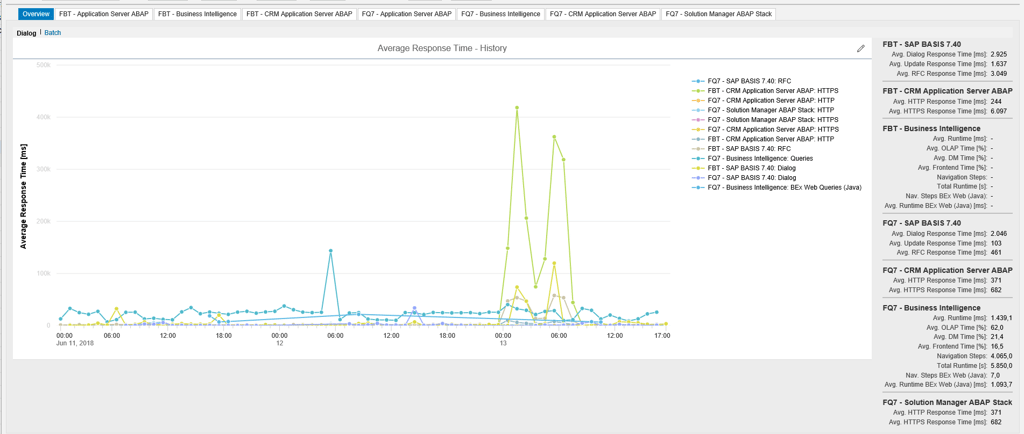
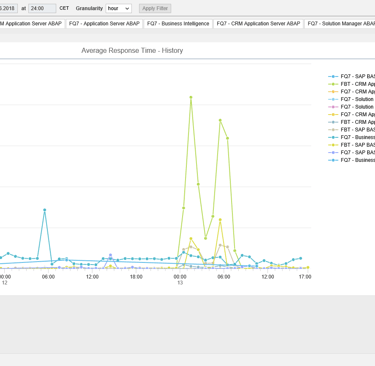
Workload management is a critical aspect of SAP system performance. In order to ensure optimal performance, it is important to identify and troubleshoot any workload management issues that may arise. This article will explore common workload management issues in SAP and provide troubleshooting tips to address performance issues.
One common workload management issue that can affect SAP performance is uneven distribution of workload across the system. This can occur when certain processes or transactions consume more resources than others, leading to bottlenecks and decreased performance. To address this issue, it is important to analyze the workload distribution and identify any processes or transactions that are causing an imbalance. This can be done by monitoring system performance metrics such as CPU usage, memory utilization, and disk I/O. Once the problematic processes or transactions are identified, steps can be taken to optimize their resource usage or distribute the workload more evenly.
Another common workload management issue is inadequate resource allocation. SAP systems require sufficient resources, such as CPU, memory, and disk space, to perform optimally. If the system is under-provisioned in terms of resources, it can result in slow response times, high CPU usage, and overall poor performance. To troubleshoot this issue, it is important to assess the current resource allocation and compare it to the system requirements and workload demands. If there is a mismatch, additional resources should be allocated to the system to ensure smooth operation and optimal performance.
Furthermore, improper configuration of workload management settings can also lead to performance issues in SAP. Workload management settings, such as parallel processing parameters, queue lengths, and background job scheduling, need to be properly configured to ensure efficient utilization of system resources. If these settings are not optimized, it can result in resource contention, long wait times, and overall degraded performance. To troubleshoot this issue, it is important to review and adjust the workload management settings based on the system requirements and workload characteristics. This may involve fine-tuning the parallel processing parameters, adjusting queue lengths, or optimizing the scheduling of background jobs.
In addition to these common workload management issues, there may be other factors contributing to performance problems in SAP. These can include inefficient database queries, network latency, hardware failures, or software bugs. To effectively troubleshoot and address these issues, it is important to conduct a comprehensive performance analysis that involves monitoring and analyzing various system components and their interactions. This may include analyzing database performance, network traffic, hardware health, and software logs. By identifying and addressing the root causes of performance issues, organizations can ensure smooth operation of their SAP systems and maximize their return on investment.
1. High CPU Utilization
One common performance issue in SAP systems is high CPU utilization. This can lead to slow response times and overall system sluggishness. To troubleshoot high CPU utilization, consider the following:
Identify the processes or programs that are consuming the most CPU resources. Use SAP transaction ST06 to monitor CPU utilization at the system level.
Check for any long-running or inefficient ABAP programs. Use transaction SE38 to analyze and optimize ABAP programs.
Review any recent changes or updates to the system that may have caused increased CPU usage. This could include new or modified jobs, reports, or interfaces.
Consider adjusting the workload distribution across SAP application servers to balance the CPU load.
Additionally, it is important to monitor the system's hardware resources, such as the number of CPU cores and their speed, as well as the available memory. In some cases, high CPU utilization may be a result of insufficient hardware resources to handle the workload. If this is the case, consider upgrading the hardware or optimizing the system configuration to better utilize the existing resources.
Another factor to consider is the configuration of the SAP system itself. Certain system settings, such as the number of work processes and their configuration, can impact CPU utilization. It is recommended to review the system configuration and consult with SAP Basis administrators to ensure optimal settings for your specific system and workload.
In addition to the technical aspects, it is also important to consider the impact of user behavior on CPU utilization. Educating users about best practices, such as avoiding unnecessary or resource-intensive operations, can help reduce CPU usage. Regular system performance monitoring and analysis can provide insights into user behavior and help identify areas for improvement.
Overall, addressing high CPU utilization in SAP systems requires a comprehensive approach that includes monitoring and optimizing hardware resources, reviewing system configuration, analyzing and optimizing ABAP programs, and educating users. By taking these steps, you can improve system performance and ensure smooth operation of your SAP environment.
2. Memory Management Issues
Another common issue that can impact SAP system performance is memory management. Insufficient memory can lead to slow response times and system crashes. To troubleshoot memory management issues, consider the following:
Monitor memory usage using SAP transaction ST02. Identify any memory areas that are experiencing high utilization.
Check for any memory leaks in custom-developed ABAP programs. Use transaction ST22 to analyze ABAP runtime errors and identify potential memory leaks.
Review the system's memory configuration settings. Adjusting parameters such as the shared memory size and buffer sizes can help optimize memory usage.
Consider implementing memory management techniques such as memory compression or memory swapping to optimize memory utilization.
When monitoring memory usage, it is important to keep track of both physical and virtual memory. Physical memory refers to the RAM installed on the server, while virtual memory is a combination of physical memory and space on the hard disk used as an extension of RAM. If the physical memory is consistently running at a high utilization rate, it may be necessary to upgrade the server's RAM to improve performance.
In addition to monitoring memory usage, it is crucial to identify any memory leaks in custom-developed ABAP programs. Memory leaks occur when a program does not release memory that it no longer needs, leading to a gradual depletion of available memory. The transaction ST22 provides valuable insights into ABAP runtime errors, which can help pinpoint potential memory leaks. By addressing these memory leaks, you can free up memory resources and improve system performance.
Reviewing the system's memory configuration settings is another important step in optimizing memory usage. SAP provides various parameters that can be adjusted to fine-tune memory allocation. For example, increasing the shared memory size can enhance data access speed, while adjusting buffer sizes can improve database performance. It is recommended to consult with SAP Basis administrators or experts to determine the optimal settings for your specific system.
Furthermore, implementing memory management techniques such as memory compression or memory swapping can help optimize memory utilization. Memory compression involves compressing data in memory to free up space, while memory swapping involves transferring less frequently used data from RAM to disk to make room for more critical data. These techniques can be particularly useful in scenarios where physical memory is limited.
By addressing memory management issues, SAP system performance can be significantly improved. It is important to regularly monitor memory usage, identify and resolve memory leaks, review memory configuration settings, and consider implementing memory management techniques to ensure optimal memory utilization.
3. Disk I/O Bottlenecks
Disk I/O bottlenecks can significantly impact SAP system performance, especially in scenarios where there is heavy read or write activity. To troubleshoot disk I/O bottlenecks, consider the following:
Monitor disk I/O performance using SAP transaction ST03. Identify any disks or file systems that are experiencing high I/O wait times.
Check for any long-running or inefficient database queries. Use transaction ST04 to analyze and optimize database performance.
Review the system's disk configuration. Ensure that the disks used by SAP are properly configured and optimized for performance.
Consider implementing disk I/O optimization techniques such as data compression, data archiving, or partitioning to improve disk I/O performance.
Disk I/O bottlenecks can occur due to various reasons, including inadequate disk capacity, slow disk access times, or inefficient disk utilization. Monitoring disk I/O performance using SAP transaction ST03 allows you to identify any disks or file systems that are experiencing high I/O wait times. High I/O wait times indicate that the system is spending a significant amount of time waiting for disk operations to complete, which can lead to performance degradation.
Once you have identified the disks or file systems with high I/O wait times, it is important to investigate the root cause of the bottleneck. One common cause of disk I/O bottlenecks is long-running or inefficient database queries. These queries can put a heavy load on the disk subsystem and cause delays in processing other requests. To analyze and optimize database performance, you can use SAP transaction ST04. This transaction provides detailed information about the execution time and resource usage of database queries, allowing you to identify any queries that are causing performance issues. By optimizing these queries, you can reduce the disk I/O load and improve overall system performance.
In addition to optimizing database queries, it is also important to review the system's disk configuration. Ensure that the disks used by SAP are properly configured and optimized for performance. This includes considerations such as disk capacity, disk access times, and disk utilization. Inadequate disk capacity can lead to disk I/O bottlenecks, as the system may run out of space to store data. Slow disk access times can also impact performance, as the system may spend a significant amount of time waiting for data to be read from or written to the disk. Finally, inefficient disk utilization can result in wasted disk space and suboptimal performance. By reviewing and optimizing the disk configuration, you can ensure that the system is making efficient use of the available disk resources.
Furthermore, implementing disk I/O optimization techniques can help improve disk performance. Data compression, for example, can reduce the amount of data that needs to be read from or written to the disk, resulting in faster disk I/O operations. Data archiving, on the other hand, involves moving infrequently accessed data to a separate storage medium, freeing up disk space and reducing the load on the disk subsystem. Partitioning, another optimization technique, involves dividing a large disk into smaller partitions, allowing for parallel disk I/O operations and improving overall performance.
By monitoring disk I/O performance, optimizing database queries, reviewing disk configuration, and implementing disk I/O optimization techniques, you can effectively troubleshoot and mitigate disk I/O bottlenecks in your SAP system. This will help ensure optimal performance and responsiveness, even in scenarios with heavy read or write activity.
4. Network Latency
Network latency can impact the performance of SAP systems, especially in distributed environments where there are multiple application servers or remote users. To troubleshoot network latency issues, consider the following:
Monitor network latency using SAP transaction ST03N. Identify any network connections or interfaces that are experiencing high latency.
Check for any network bottlenecks or congestion. Review network infrastructure components such as routers, switches, and firewalls to ensure they are properly configured and optimized.
Consider implementing network optimization techniques such as data compression, traffic shaping, or quality of service (QoS) policies to improve network performance.
Review any recent changes or updates to the network infrastructure that may have caused increased latency. This could include changes to network configurations or hardware upgrades.
Furthermore, it is important to analyze the network latency patterns and trends over time. By monitoring network latency consistently, you can identify any recurring issues or patterns that may be impacting the performance of your SAP systems. This information can help you make informed decisions about network optimization and troubleshooting.
In addition to monitoring network latency, it is also crucial to consider the geographical distribution of your SAP systems and the location of your users. If you have users accessing the SAP systems from remote locations or across different regions, network latency can be significantly higher due to the longer distance traveled by the data packets.
To mitigate the impact of network latency in distributed environments, you can consider implementing technologies such as content delivery networks (CDNs) or edge computing. CDNs can help reduce latency by caching content closer to the end-users, while edge computing allows for processing data closer to the source, minimizing the round-trip time for data transfer.
Additionally, it is essential to establish Service Level Agreements (SLAs) with your network service providers to ensure that network latency remains within acceptable limits. Regularly monitor and review the network performance metrics provided by your service providers to identify any deviations from the agreed-upon SLAs and take appropriate actions to address them.
In conclusion, network latency can have a significant impact on the performance of SAP systems in distributed environments. By monitoring network latency, implementing optimization techniques, considering geographical factors, and establishing SLAs with network service providers, you can effectively manage and mitigate the impact of network latency on your SAP systems.